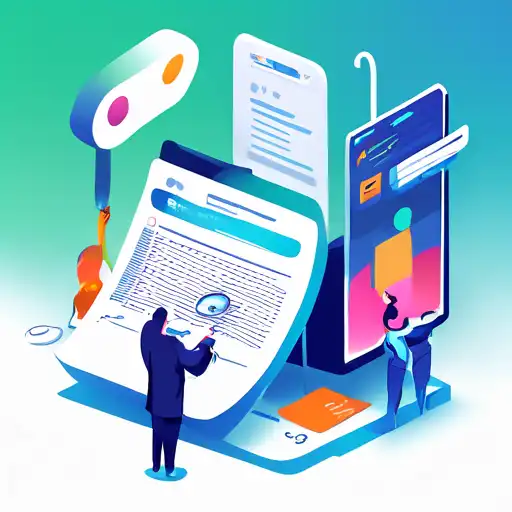Why Website Accessibility Matters
In today's digital age, making your website accessible is not just a matter of legal compliance but also a moral obligation. An accessible website ensures that all users, including those with disabilities, can navigate, understand, and interact with your content effectively. This guide will walk you through the essential steps to make your website more accessible.
Understanding Web Accessibility
Web accessibility refers to the inclusive practice of removing barriers that prevent interaction with, or access to websites, by people with disabilities. When sites are correctly designed, developed, and edited, all users have equal access to information and functionality.
Key Steps to Improve Website Accessibility
1. Use Semantic HTML
Semantic HTML plays a crucial role in web accessibility. It involves using HTML tags that give meaning to the content, such as <header>, <nav>, <section>, and <footer>. These tags help screen readers and other assistive technologies understand the structure of your webpage.
2. Ensure Keyboard Navigation
Many users rely on keyboards instead of a mouse to navigate websites. Ensure that all interactive elements are accessible via keyboard by using tabindex attributes and managing focus states appropriately.
3. Add Alt Text to Images
Alt text provides a textual alternative to images, allowing screen readers to describe them to visually impaired users. Always include descriptive alt text for images that convey meaning.
4. Use ARIA Landmarks
Accessible Rich Internet Applications (ARIA) landmarks help define regions of a page, making it easier for assistive technologies to navigate. Use ARIA roles like banner, navigation, main, and contentinfo to structure your page.
5. Ensure Sufficient Color Contrast
Color contrast is vital for users with visual impairments. Ensure that text stands out against the background by adhering to the WCAG (Web Content Accessibility Guidelines) contrast ratio standards.
Testing Your Website for Accessibility
After implementing these changes, it's essential to test your website's accessibility. Tools like the WAVE Web Accessibility Evaluation Tool or the AXE Accessibility Checker can help identify areas for improvement. Additionally, consider conducting user testing with individuals who have disabilities to get firsthand feedback.
Conclusion
Making your website more accessible is an ongoing process that benefits all users. By following these guidelines, you can create a more inclusive digital environment that welcomes everyone. Remember, accessibility is not just a feature—it's a fundamental aspect of web design.
For more insights on creating user-friendly websites, check out our guide on Improving Website Usability.